“Learn Emacs the right way”
When you have read this book you will understand Emacs
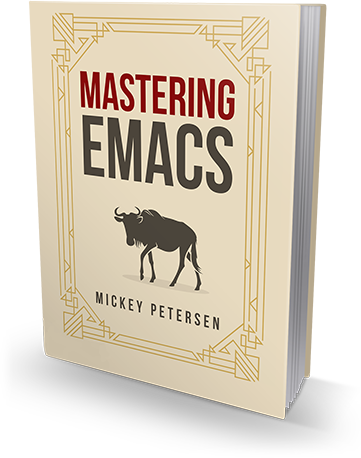
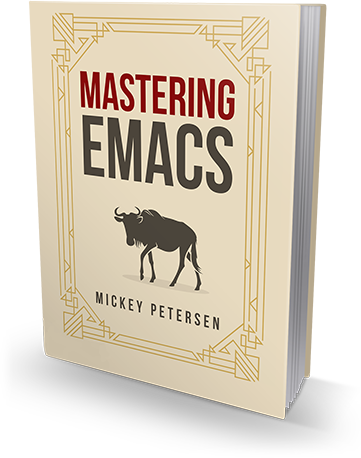
Learn Emacs from the ground up. In the Mastering Emacs book you will learn all the concepts that take weeks, months or even years to truly learn. All in one place.
Emacs is the best and most flexible tool for personal productivity. Mastering Emacs is the best book about learning Emacs. Bar none.
Carlo Fusco
It's a common refrain, but Emacs is the product of 40 years of continuous effort to build an extensible, self-documenting text editor. With that, comes complexity; but also freedoms that no other IDE or editor can give you. This book will teach you, from the ground up, how to learn and use Emacs.
If you're serious about learning Emacs, you will need a guide to help you come to grips with a number of alien concepts, like Emacs's unique key bindings, its terminology, and why anyone would use a language like LISP to extend it.
Despite its long history, Emacs remains as relevant today as it did when it was first created. When you read this book, I will teach you why Emacs is so powerful; how you can achieve the confidence and skills needed to accomplish anything; and why people use and extend Emacs after all these years.
Mastering Emacs − and Emacs in general − is a great tool for everyone, despite its pedigree as a tool for programmers.
A large core of my readers are academics, scientists, and knowledge workers: they use Emacs for a wide range of work. If you're in technology, then Emacs is, of course, an obvious choice. But my book is interest-agnostic: you will come away with an excellent understanding of Emacs regardless of why you're using Emacs in your daily life.
Mastering Emacs is intended for both beginners and intermediate users.
What good is an editor with tens of thousands of commands if you can never find what you are looking for? What sets Emacs apart from every other IDE or editor on the market is its dedication to self-documentation. Every part of Emacs is searchable — and therefore discoverable — but knowing how to ask Emacs the right questions is essential knowledge.
In the book you will learn how to ask Emacs the right questions you're likely to encounter:
I think that Mastering Emacs is the easiest and clearest way to get started with Emacs. It's a very easy read and is super well structured. I read it cover to cover in one afternoon and couldn't put it down (well aside from when I need to free both hands to try some keybindings).
Adrien Brochard
Are you struggling with the basics? Have you mastered movement and editing yet? When you have read Mastering Emacs you will understand Emacs.
I have been using Emacs intensely since 1990 and I have read much about it. Nevertheless, even after 30 years of experience, Mickey's book taught me many new and very useful things about Emacs. Mickey has skillfully organized the contents of this book to describe the concepts of Emacs in a compact form that elegantly takes the reader from beginner to expert level. I highly recommend this book. It is a pleasure to read. I believe it is the best book about Emacs you can get your hands on!
Dr. Frank Ernst, Professor.
Emacs has its own names and concepts that predate most other computing paradigms. The end result is that new users are left confused wondering why Emacs behaves so differently. Usually, it's because Emacs's way of doing things is better for power users, not beginners.
I will show you why Emacs is so different and why these features work the way they do. I will also teach you why they're generally better and worth learning:
I have a humanities background and am anything but an accomplished programmer. But I got into using Emacs as my main text editor (using Markdown). Mastering Emacs was easy to follow, even as a beginner, but it also covers an extensive array of advanced techniques and tricks. If you want to understand Emacs but are feeling lost, this is an excellent guide.
John Carter Wood
Moving around and editing text is a large part of what we do in a text editor. If you've ever found yourself limited by the editing capabilities of your current tool, you'll love what you can do in Emacs. Emacs has a complex web of key bindings and commands that seamlessly combine movement and editing to greatly speed up your workflow — whether that's writing prose or code.
How — and, crucially, why — Emacs's movement and editing workflow is unchanged after nearly forty years, and why it'll easily stand up to what other editors can do today, is a core part of the book.
grep and friends and integrate the output inside Emacs.
Beautifully written, concise, and fully up to date - a must for any Emacs user.
Nick Higham
Are you struggling with the basics? Have you mastered movement and editing yet? When you have read Mastering Emacs you will understand Emacs.
Seamlessly combining disparate tools is one of Emacs's hallmark abilities. Most Emacs users end up altering their workflows so they interact with most external tools through Emacs.
Mastering Emacs covers a handful of use cases to whet your appetite:
bash inside Emacs, so you can leverage the power of Emacs like free-form search indexing and keyboard navigation.I found Mastering Emacs at the beginning of my Emacs journey. I'd read the documentation, many blog posts, but nothing was helping me actually understand the how & why of Emacs, and using it day-to-day, until I read Mastering Emacs. Now, I use Emacs every day and am very comfortable with it, thanks to this book
James Hebden
nov.el package!
Mastering Emacs is the single best book on Emacs that I know of. It tells you what you need to know, and what you didn't know you needed to know, and it does it clearly and comprehensibly. I am now on version 4 of this work which is updated regularly with each new major version. I find something new to try every time I pick it up. This is a good book for helping the beginner to get started, and a great book for helping the more advanced user to discover new tools and opportunities.
Britt Anderson
When you've read Mastering Emacs you'll have a solid understanding of Emacs and how and why it works the way it does. You'll be empowered with the knowledge required to ask Emacs questions — I cannot stress how important that is!
You'll also have a superb understanding of every core part of Emacs's editing and movement capabilities; how they work together with all aspects of Emacs, like its kill ring; and how to accomplish most of any task you'd want to do with Emacs.