Fun with Emacs Calc
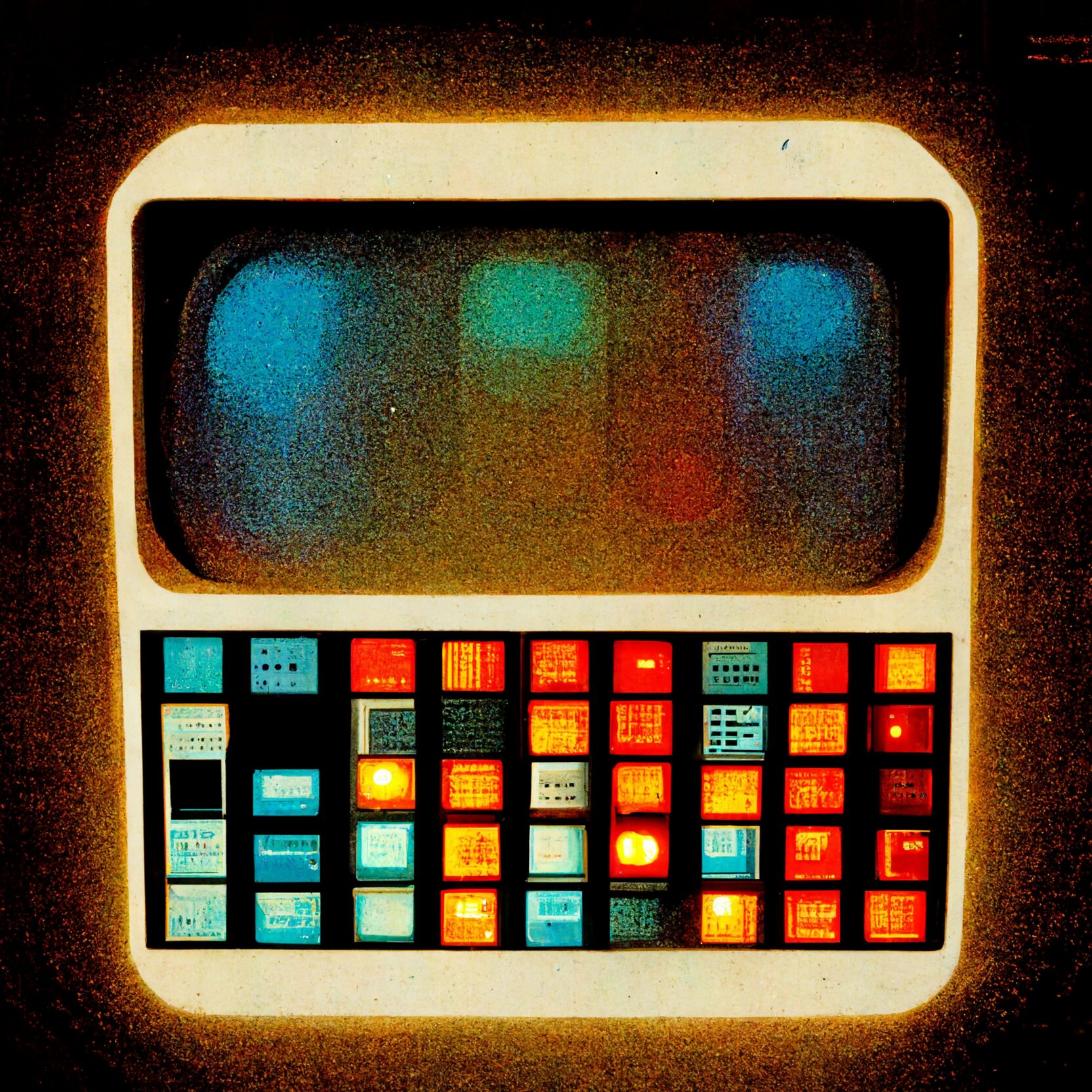

The Challenge
Jon over at Irreal’s Emacs blog posted an interesting solution to a challenge raised by Xah Lee:
How do you convert a string like this
37°26′36.42″N 06°15′14.28″Winto a decimal answer like this37.44345 -6.25396.
First off, I’m not sure Xah’s example answer is entirely correct; my understanding of latitude and longitude is limited to what I can google, and if I type the original degrees, minutes and seconds into this tool by the U.S. FCC it returns 37.44345 6.25396.
Anyway, on with the challenge. Jon’s solution is very interesting, but it got me thinking: surely Emacs has the facility in place to do this already? It’s Emacs, right? Right.
Fun with Emacs Calc
Emacs is equipped with a really, really awesome and spiffy RPN calculator (HP calculator fans, rejoice) capable of manifold things like algebraic and symbolic manipulation; matrix manipulation; conversion routines and much, much more. It’s truly wonderful but really complex, but it does come with a really nice Info manual (type C-h i g (calc) and check it out.) It’s a shame so few people know about its potential, as it’s basically a much simpler version of Mathematica, or even Wolfram Alpha (arguably you’ll have as much trouble telling Calc what you want as you would Wolfram Alpha…)
Anyway, I figured the Emacs calculator would have a facility in place for converting Deg-Min-Sec to decimal form, and sure enough, it does.
To try it out, type C-x * * and the calculator will open. Two windows will appear: the calculator mode and the trail containing a trail – a history – of commands and actions. The first thing we need to do is switch the calculator to “HMS” mode so we can try it out. To do this, type m h in the mode (the left) window and the modeline will change and say something like Calc: 12 Hms. The 12 is the floating point precision.
Next, type in the expression, replacing the unicode symbols above with @ for degrees; ' for minutes; and " for seconds. If you typed it in correctly, it will appear in the calculator window.
All we have to do now is convert it. Calc can convert between a wide range of units and systems, but we only care about decimals. Type c d and Calc will convert it to a decimal number. If you entered 37@26'36.42" you should see 37.44345 appear in its place.
OK, so we know it can do it, but how do we weaponize it? It so happens that Calc comes with a neat, little (though underdocumented) command called calc-eval.
Entering IELM, M-x ielm, we can query the calculator in real time:
ELISP> (calc-eval "1+2")
"3"Yep. It does work. The hardest part about using it is mapping the “algebraic” notation used above with the indirect, keybinding-based input you use in the RPN calculator. Thankfully, the manual and (often) the trail will tell you the name of the function you are calling.
Let’s digress a little so I can show you how neat this calculator actually is: solving the elementary equation 2x+5=10. In the calculator, type m a to go to algebraic mode; next, type (2x + 5 = 10) – don’t forget the brackets – and it should appear as an equation. Finally, type a S to “solve for” a variable – and when prompted, answer x. The answer will appear in your calculator window. How awesome is that?
Back to the challenge. Calling the “convert to degrees” function is what we need to do, and the answer is hidden in the trail – it’s called deg.
Putting it all together, and we get:
ELISP> (calc-eval "deg(37@ 26' 36.42\")")
"37.44345"That looks right. But the original challenge said that we had to take a string, like the one given above, and map that. So here’s my solution:
(defun hms-to-dec (hms-str)
(let ((hms (split-string hms-str "[°′″NW ]" t)))
(flet ((to-deg ()
(string-to-number
(calc-eval (format "deg(%s@ %s' %s\")"
(pop hms) (pop hms) (pop hms))))))
(list (to-deg) (to-deg)))))Calling it from IELM yields the following answer:
ELISP> (hms-to-dec "37°26′36.42″N 06°15′14.28″W")
(37.44345 6.25396666667)Looks good to me. Job done, and a fun challenge.

